|
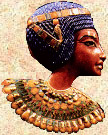

Screenshots
One way to take screenshots during the game:
- Center screen over desired area.
- Press "Print Screen" key on keyboard.
- Your screenshot is now on the system clipboard.
- Open Paint or some image editing program.
- Start a new image and paste clipboard into it.
You now have a BMP which can be further edited or printed.
Back to FAQ
Home
|